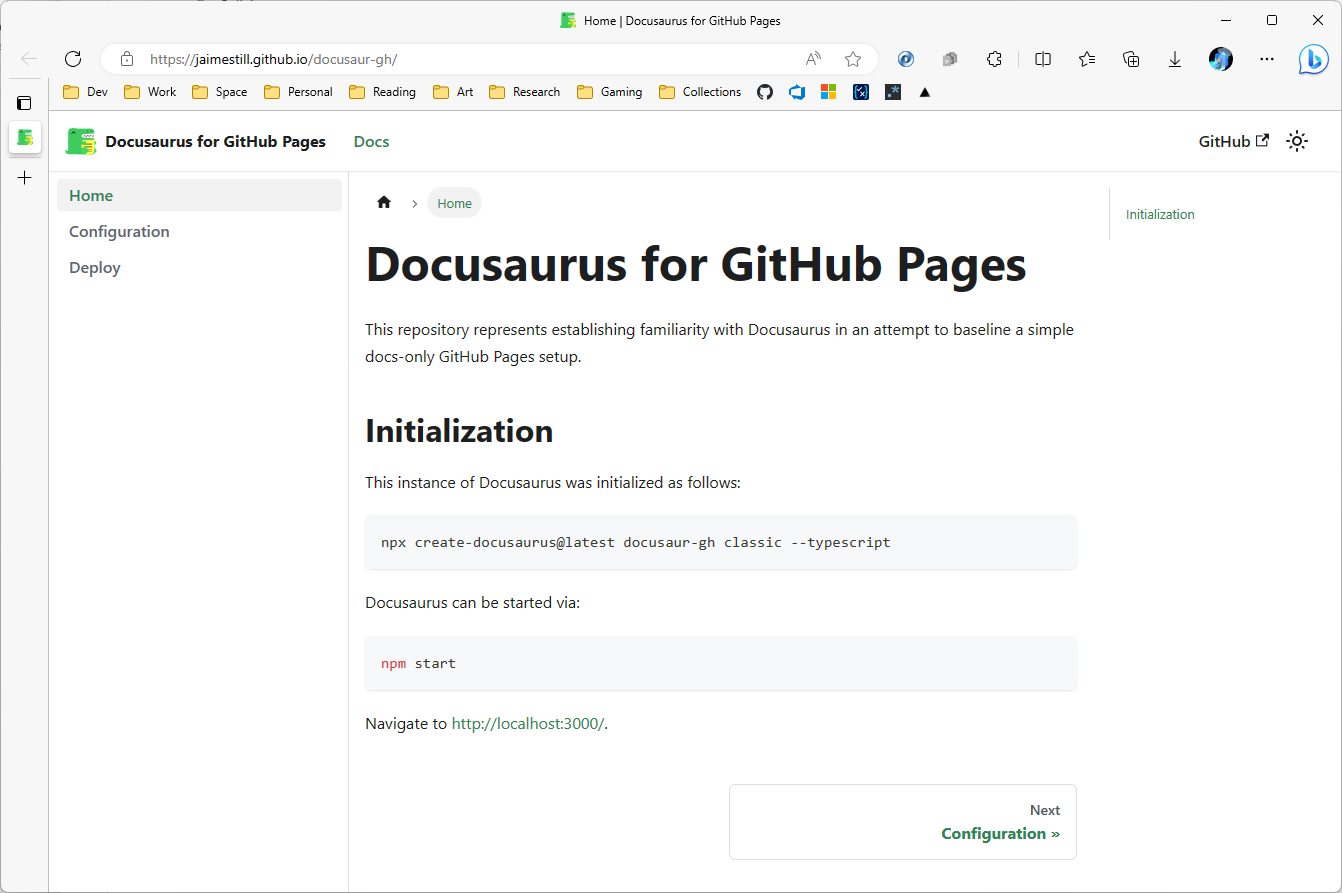Deploy Docusaurus to GitHub Pages
Ensure that docusaurus.config.js is correctly configured as outlined in the Configuration guide.
Configure Actions Permissions
In the corresponding GitHub repository, the github-actions[bot] user will need the appropriate Actions permissions.
Navigate to
https://github.com/<org-or-user>/<repo>/settings/actions.In the Workflow permissions section, check Read and write permissions and click Save:
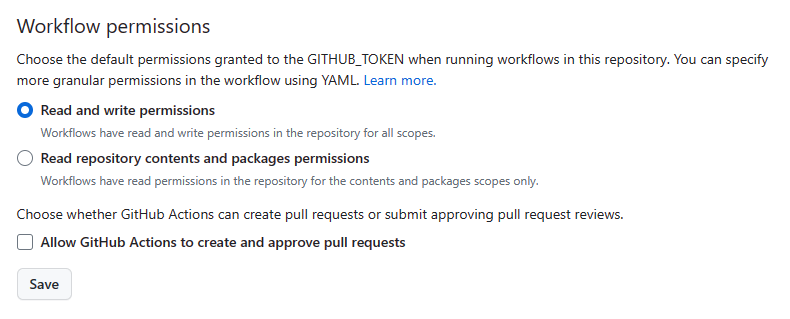
GitHub Actions Workflow
Create one of the following GitHub Actions workflows in .github/workflows based on your setup:
Docusaurus in Root
name: Deploy Docusaurus to GitHub Pages
on:
push:
paths-ignore:
- 'README.md'
branches:
- main
jobs:
deploy:
name: Build Docusaurus to gh-pages
runs-on: ubuntu-latest
steps:
- uses: actions/checkout@v3
- uses: actions/setup-node@v3
with:
node-version: 18
cache: npm
- name: Install dependencies
run: npm ci
- name: Build website
run: npm run build
- name: Deploy to GitHub Pages
uses: peaceiris/actions-gh-pages@v3
with:
github_token: ${{ secrets.GITHUB_TOKEN }}
publish_dir: build
user_name: github-actions[bot]
user_email: 41898282+github-actions[bot]@users.noreply.github.com
Docusaurus in Monorepo
The following example assumes that docs folder at the repository root contains the Docusaurus root. Of note, even with defaults.run.working-directory: docs specified, you still need to explicitly set:
cache-dependency-pathin actions/setup-node@v3publish_dir: docs/buildin Deploy to GitHub Pages
name: Deploy Docusaurus to GitHub Pages
on:
push:
paths-ignore:
- 'README.md'
branches:
- main
defaults:
run:
working-directory: docs
jobs:
deploy:
name: Build Docusaurus to gh-pages
runs-on: ubuntu-latest
steps:
- uses: actions/checkout@v3
- uses: actions/setup-node@v3
with:
node-version: 18
cache: npm
cache-dependency-path: docs/package-lock.json
- name: Install dependencies
run: npm ci
- name: Build website
run: npm run build
- name: Deploy to GitHub Pages
uses: peaceiris/actions-gh-pages@v3
with:
github_token: ${{ secrets.GITHUB_TOKEN }}
publish_dir: docs/build
user_name: github-actions[bot]
user_email: 41898282+github-actions[bot]@users.noreply.github.com
Push the changes up to the remote repository, and verify that the action runs successfully at https://github.com/<org-or-user>/<repo>/actions:
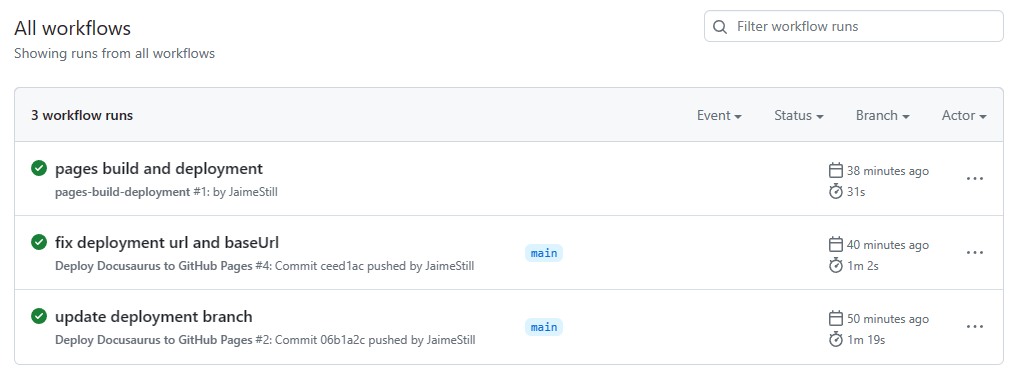
Configure GitHub Pages
Once the workflow has successfully run, the repository needs to be configured to enable GitHub Pages.
Navigate to
https://github.com/<org-or-user>/<repo>/settings/pages.Set Source to Deploy from a branch.
Set Branch to
gh-pagesat/(root)and click Save: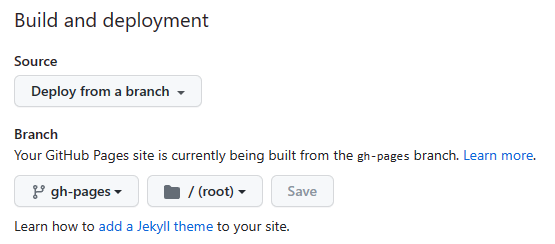
You should see the following in the GitHub Pages settings once the docs are deployed:
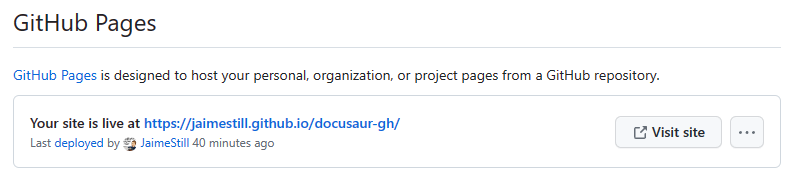
Click Visit Site to see the hosted documentation: